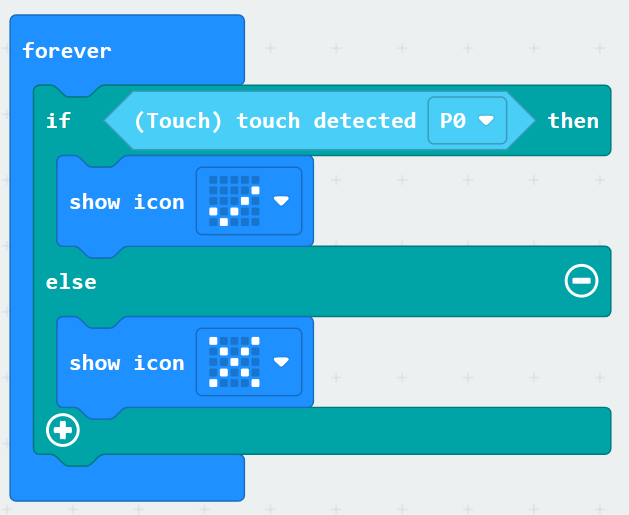Sugar - Touch module
Features
| Signal | Digital output |
|---|---|
| 1 | (high level): touch module is pressed |
| 0 | (low level): touch module is not pressed |
Module Principle
The module contains a built-in touch detection chip that touches the housing via a spring, implementing the touch effect of a finger in close proximity
Wiring
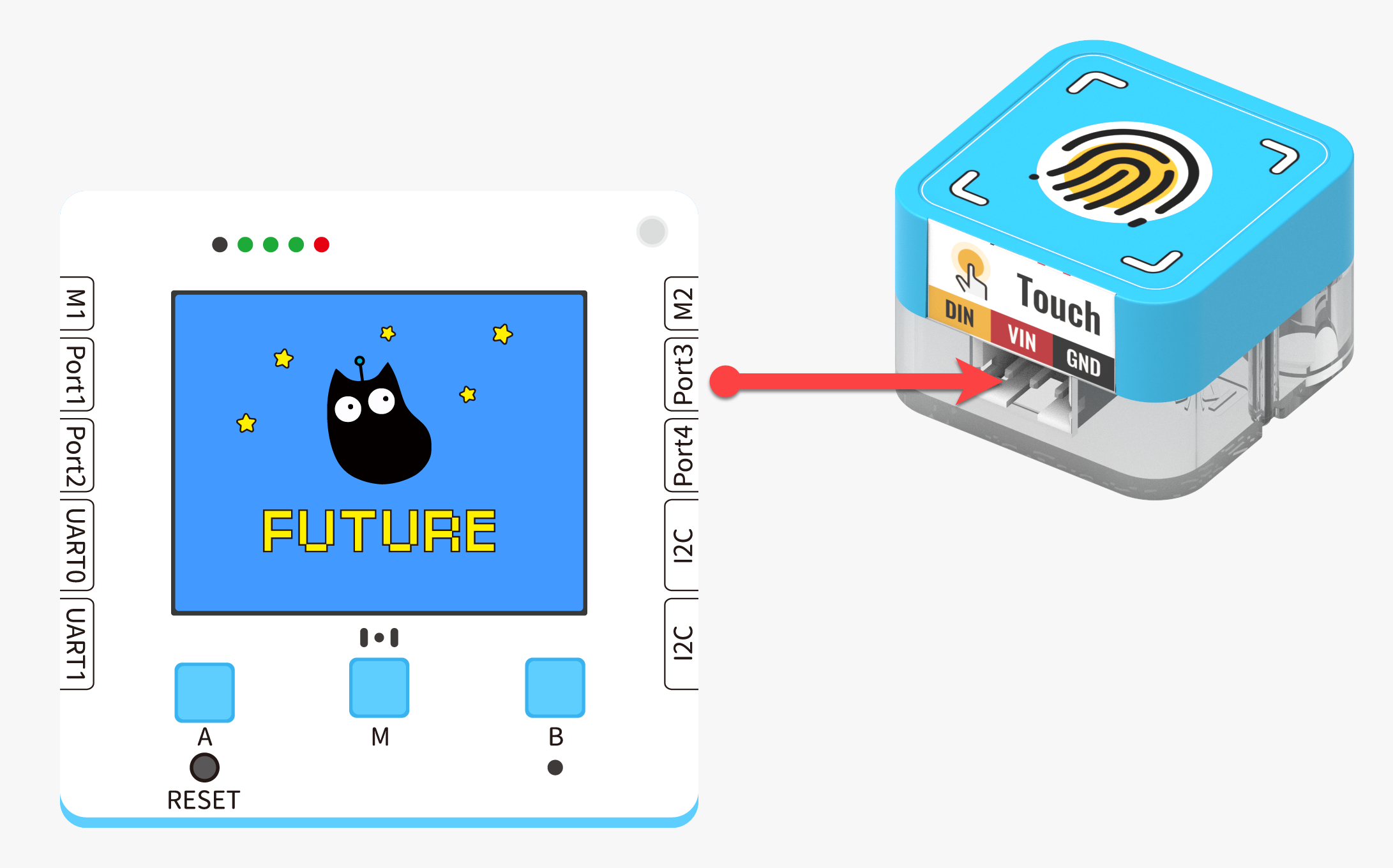
| Future Board Lite Interface | Cable | |||
|---|---|---|---|---|
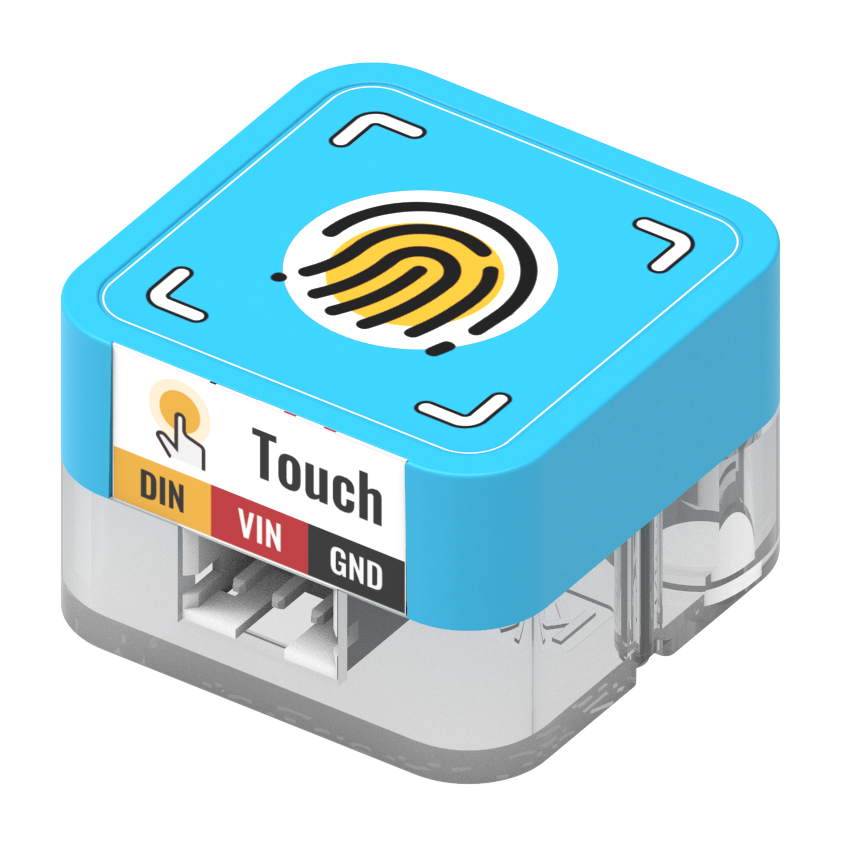 | Sugar Touch Module | Port3 | White PH2.0-3Pin Interface Cable |  |
warning
Can be connected to Port1, Port2, Port3, Port4
When programming, make sure the interface is consistent with the actual one.
Blocks - Function Description
| No. | Block Image | Block Function |
|---|---|---|
| 1 | 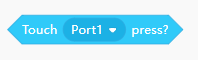 | Detect whether the touch sensor is pressed |
Program-Full program
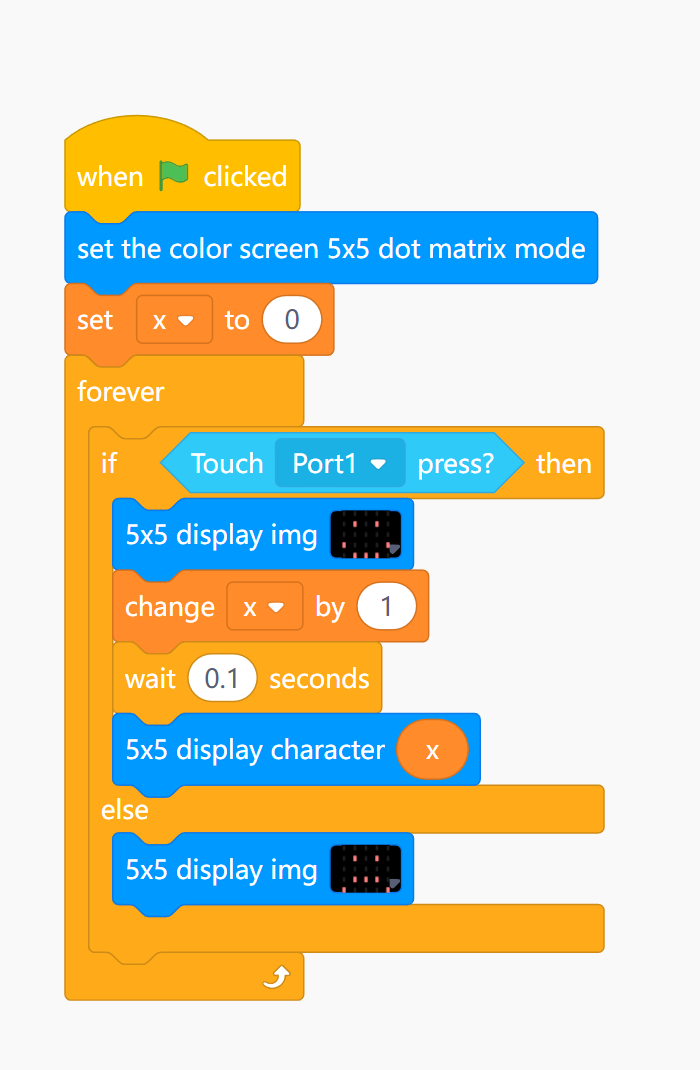
Program - Function Description
tip
- Set the color screen to dot matrix mode
- Initialize the variable, which is responsible for recording the number of times the touch sensor is pressed
- Loop detection
- When the touch sensor is detected as being pressed
- Display a smiling face image once, increase X, and then display X on the dot matrix screen
- When the touch sensor is not detected as being pressed, the dot matrix screen displays a crying face
Use Kittenblock
Run the program offline to see the effect
Using Robotbit on Microbit
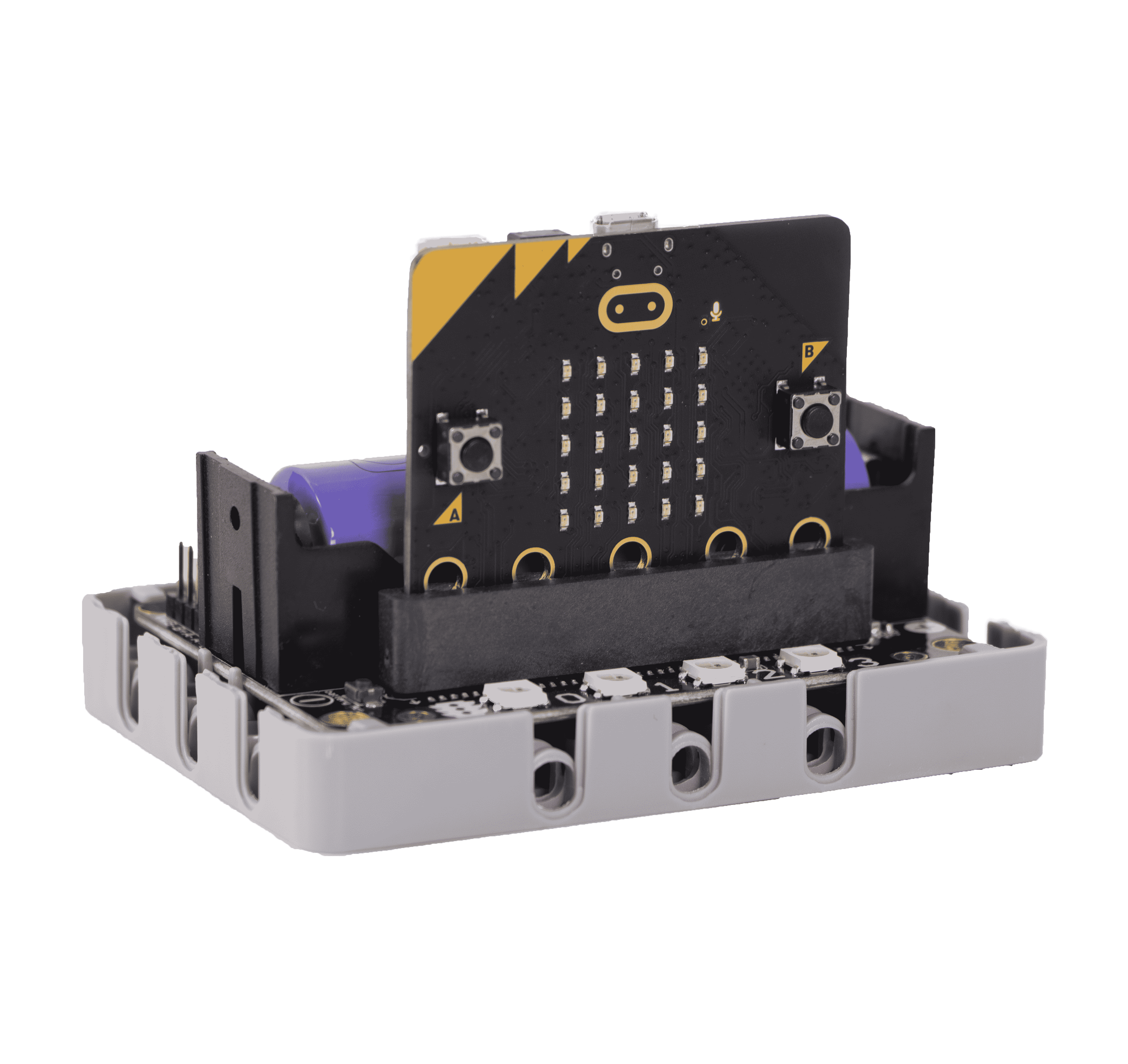
Programming Platform
Microsoft MakeCode for micro:bit
Programming with Makecode Platform
Add Sugar Plugin
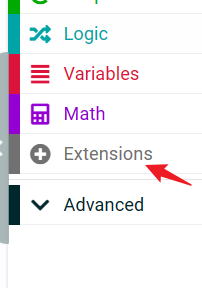
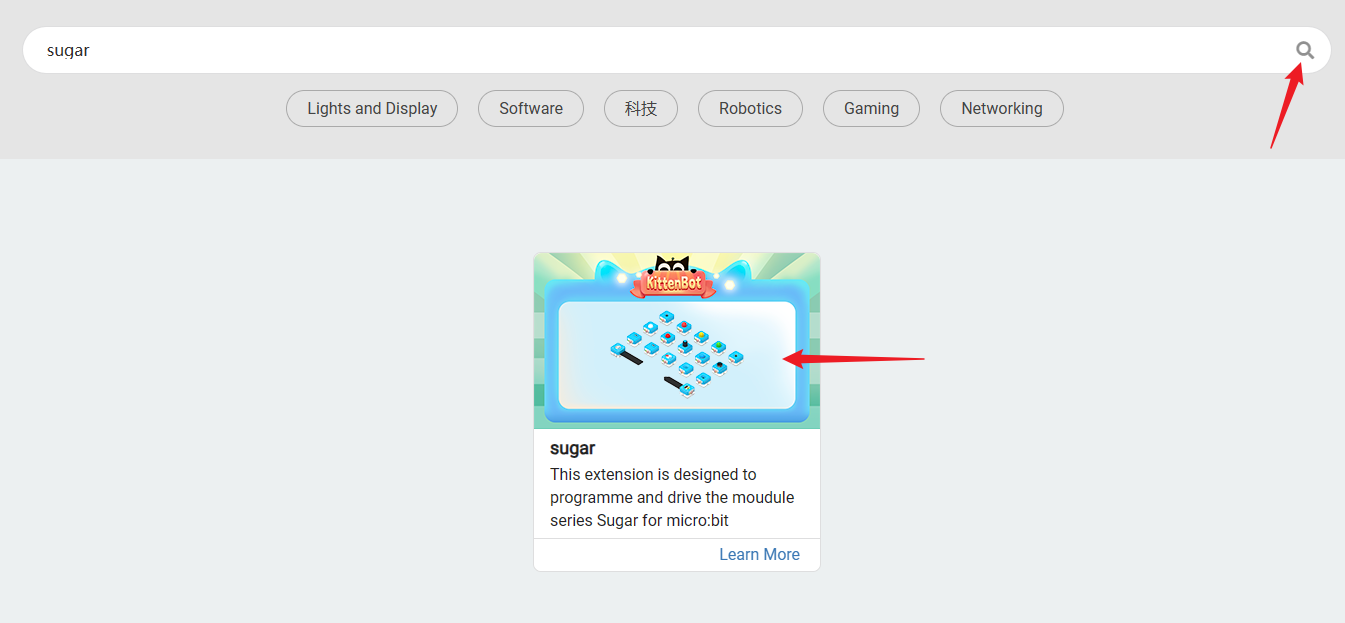
Search for Sugar in extensions, click Add
Circuit Connection
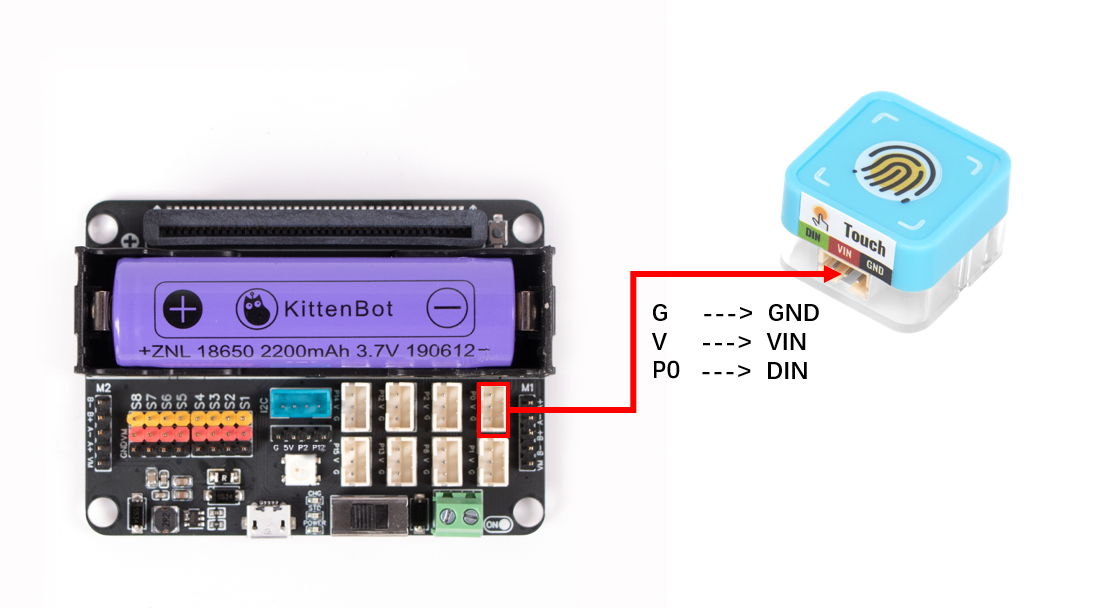
| Microbit Interface | Wire | |||
|---|---|---|---|---|
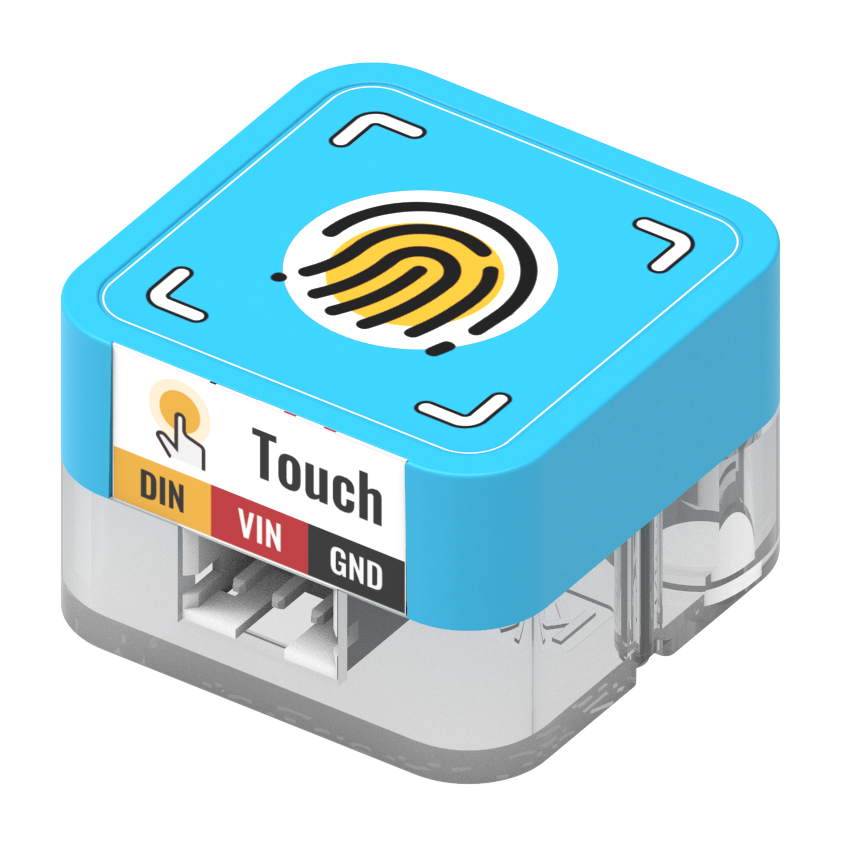 | Sugar Touch Module | P0 | White PH2.0-3Pin Interface Wire |  |
warning
Support connecting to P0, P1, P13, etc. When programming, pay attention to keep the interface consistent with the actual.
Blocks - Function Description
| No. | Block Image | Block Function |
|---|---|---|
| 1 | 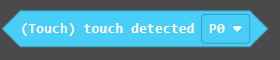 | Read whether the touch module is touched |
Case: Touch Detection